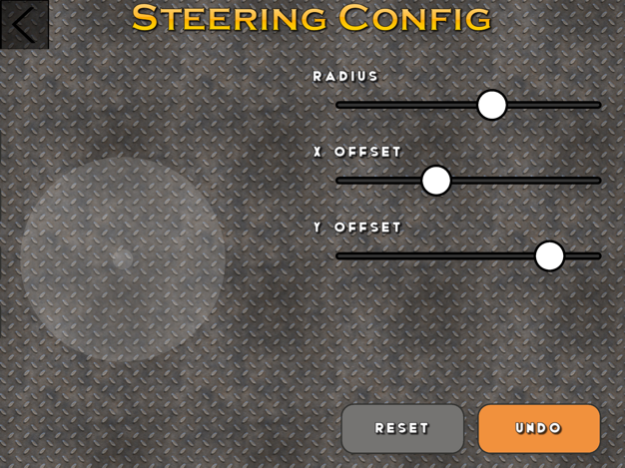Hovercraft Glide Turbo Racing 1.0
Free Version
Publisher Description
Tired of boring racing games that hold your hand? Want a game that will test your skill? Look no further! Speed through tracks floating miles above the surface. Rocket past your opponents with turbo boost. Immerse yourself in 3D audio --- you will hear the hum of your opponents engines when they come near you.
Hovercraft Glide Turbo Racing features the following:
- Fully customizable controls. Adjust the size and position of the buttons to fit your grip.
- 3D Sound effects
- 4 Vehicles, each with unique characteristics: High Top Speed, High Acceleration, Fast Rotation, High Mass.
- 15 Tracks divided into 3 cups (5 tracks per cup).
- Track features:
* Four different planetary environments.
* Rough spots which slow your vehicle.
* Speed boosts which give a quick burst of speed.
* Ramps to jump over holes and obstacles (may also be used by a skilled pilot to cleverly skip parts of the track)
- Turbo boosts are awarded after each completed lap (and may be accumulated over multiple laps).
Jun 7, 2017
Version 1.0
This app has been updated by Apple to display the Apple Watch app icon.
About Hovercraft Glide Turbo Racing
Hovercraft Glide Turbo Racing is a free app for iOS published in the Action list of apps, part of Games & Entertainment.
The company that develops Hovercraft Glide Turbo Racing is Blind Prophet Software, LLC. The latest version released by its developer is 1.0.
To install Hovercraft Glide Turbo Racing on your iOS device, just click the green Continue To App button above to start the installation process. The app is listed on our website since 2017-06-07 and was downloaded 1 times. We have already checked if the download link is safe, however for your own protection we recommend that you scan the downloaded app with your antivirus. Your antivirus may detect the Hovercraft Glide Turbo Racing as malware if the download link is broken.
How to install Hovercraft Glide Turbo Racing on your iOS device:
- Click on the Continue To App button on our website. This will redirect you to the App Store.
- Once the Hovercraft Glide Turbo Racing is shown in the iTunes listing of your iOS device, you can start its download and installation. Tap on the GET button to the right of the app to start downloading it.
- If you are not logged-in the iOS appstore app, you'll be prompted for your your Apple ID and/or password.
- After Hovercraft Glide Turbo Racing is downloaded, you'll see an INSTALL button to the right. Tap on it to start the actual installation of the iOS app.
- Once installation is finished you can tap on the OPEN button to start it. Its icon will also be added to your device home screen.